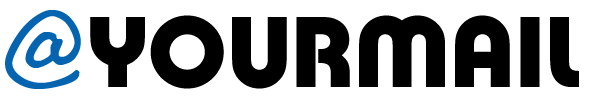FAQ's
How do I activate my Google Apps for Work account?
Shortly after your payment has been confirmed, you will receive an email from OzISP Pty Ltd informing you of your new account and email address. Within this email will be a temporary password for the initial login. By visiting: mail.google.com.au you will be prompted to create your own password (comprising a minimum of 8 characters).
Why should I pay for Google Apps for Work when Google offers similar products for free?
With Google Apps for Work, you'll receive a numer of additional business-grade services not included in the free consumer product, including: professional email at your domain, additional storage across Gmail and Drive, 99.9% guaranteed uptime, interoperability with Microsoft Outlook and enhanced security features.
What makes Google Apps for Work different?
Five areas set Google Apps apart, which is why research firm Radicati named Google Apps for Work the leader in cloud business email.
A cloud pioneer. Google is recognized as a trusted name and an industry leader in reliable cloud infrastructure.
Built for the cloud. Google Apps was designed as an entirely cloud-based service from the ground up, so IT departments don’t need to spend time and money maintaining any desktop components.
A complete package. The suite includes file storage and sharing with Google Drive, real-time collaboration with Google Docs, video meetings with Hangouts and professional email with Gmail, all for one single price.
Consistency and comfort. Google Apps users enjoy the same experience across different devices, operating systems and browsers, and many employees already use Google products at home.
Offline support. Gmail, Calendar and Google Docs let users view, edit and create content when they’re not on the Internet, syncing automatically when they reconnect.
What makes Google Apps for Work different?
Five areas set Google Apps apart, which is why research firm Radicati named Google Apps for Work the leader in cloud business email. A summary of the report can be found in the related resources.
A cloud pioneer. Google is recognized as a trusted name and an industry leader in reliable cloud infrastructure.
Built for the cloud. Google Apps was designed as an entirely cloud-based service from the ground up, so IT departments don’t need to spend time and money maintaining any desktop components.
A complete package. The suite includes file storage and sharing with Google Drive, real-time collaboration with Google Docs, video meetings with Hangouts and professional email with Gmail, all for one single price.
Consistency and comfort. Google Apps users enjoy the same experience across different devices, operating systems and browsers, and many employees already use Google products at home.
Offline support. Gmail, Calendar and Google Docs let users view, edit and create content when they’re not on the Internet, syncing automatically when they reconnect.
If I only want one of the products, do I have to buy the entire suite?
Yes. Google Apps is designed as an all-in-one solution with integrated tools that work seamlessly together. For instance, you can receive a message in Gmail and instantly convert it into a Calendar event. When you make a comment in Docs, Sheets or Slides, collaborators automatically receive email alerts. With a single click, you can launch a Hangouts video meeting from your inbox or calendar. Using these tools as a complete package improves productivity while giving your business the most value. However, you are welcome to purchase the suite and only use the services of your choice.
Can I replace my current software with Google Docs, Sheets and Slides?
We’ve found that many of our customers are able to eliminate their existing productivity suites and rely exclusively on Google Docs, Sheets and Slides. Docs, Sheets and Slides are productivity tools that let you create different kinds of files, including text documents, spreadsheets and presentations. You can work on them in real time with other people and store them online in Google Drive. They’re included with Google Apps and work on any device. Unlike with traditional desktop applications, there’s no software to install. They’re compatible with files made in other programs, such as Microsoft Office.
Is Google Apps compatible with the email client I use today?
In addition to accessing Google Apps mail from the Gmail web interface, you can send and receive mail from your favourite desktop client. Depending on the client, you can use either the IMAP or POP mail protocol. If you’re switching to Google Apps from Microsoft Exchange or some other Outlook service, you can use Google Apps Sync. This is a plug-in for Outlook 2003, 2007, 2010 or 2013 that lets you use Outlook to manage your Google Apps mail, calendar and contacts—along with your Outlook notes, tasks and journal entries.
If you have any queries, please fill in the Contact us form and we will get back to you as soon as we can.